I'm trying to load local font like the code below but I keep getting Cannot find module '@/landing/fonts/Gotham-Bold.ttf' error and have no idea what is really wrong this path.
my folder structure looks like this, and the code I'm working on is LandingPage.tsx
import { createGlobalStyle } from 'styled-components';
import font from './fonts/Gotham-Bold.ttf'
const Gotham = createGlobalStyle`
@font-face {
font-family: 'Gotham';
font-style: normal;
font-weight: bold;
src:
url(${font}) format('truetype'),
}
`