I am trying to make a call to an authorization endpoint using OAuth2 with grant type Client Credentials - my call is successful - that is not an issue. However, I, now, want to take the access token that is returned and put it in a variable so I may use it in subsequent calls without having to manually cut-and-paste to my other calls.
When the call returns I see the token I desire to copy in the Access Token field at the bottom of the OAuth2 window (the one shown below that says expires in 42 minutes) AND I see it in the Authorization field on the Timeline tab of the results. I just can't figure out how to get access to it so I may dump it into variable.