I have built an app with winforms application and added a local database to my project using based-data source.
on the app load event the app connects to the database and loads its components accordingly.
everything works fine on my pc but the problem is when I am transferring the app to other computers. I am getting an error every time the app tries to connect to the database (local Database Run time error occurred).
Tried to install SQL Express localdb 12 on the other computers and checked that the service: SQL Server VSS Writer is running but still getting the same error. Note: the database.mdf file exists in the same location on all the computers.
SQL Error:
How can I fix it?