I hope somebody can help me. I've been trying to wonder how my data is clustered and for that I've been using k-means and the elbow method in R as suggested in the R-bloggers blog.
Here's a sample of how my data looks like (datanet). I've based my cluster analysis on the first three columns ACTIVITY X, ACTIVITY Y and ACTIVITY Z:
ACTIVITY_X ACTIVITY_Y ACTIVITY_Z Event
1: 40 47 62 Vigilance
2: 60 74 95 Head-up
3: 62 63 88 Head-up
4: 60 56 82 Head-up
5: 66 61 90 Head-up
6: 60 53 80 Head-up
I've obtained a between_SS/total_SS score of 89.0 % for k=4, so I'm pretty confident that my data is grouped into 4 clusters.
Now, I'd like to know if my data is 4 clustered based on the different labels on the Event column of the data sample above.
I've used tsclust() with a fuzzy-type of clustering to see how my data clusters. Here's how I implemented my code:
library(dtwclust)
trainset1 <- datanet[, !"Event"]
train = as.matrix(trainset1, byrow = T, ncol=3)
head(train)
train_clust<- tsclust(train, k = 4L, type = "fuzzy")
plot(train_clust@cluster)
plot(train_clust)
Last command plot(train_clust) allows me to find the respective centroids of the different clusters:
plot(train_clust@cluster) shows which cluster each datapoint falls into:

However, is there a way to know which label out of the Event column each datapoint represents? As stated earlier, I entered my data for tsclust() as a train matrix only including the first three columns of my data as shown above (since they're the ones with the values).
How can I implement the third column "Event" so that each datapoint has an associated label (Head-up, Vigilance etc.)?
My aim would be to end-up with a cluster plot that resembles something like this:

Hope this question was interesting as I'm fairly new to R. Any input is appreciated!
P.S. As asked on the comments:
> dput(datanet)
structure(list(ACTIVITY_X = c(40L, 60L, 62L, 60L, 66L, 60L, 57L,
54L, 52L, 93L, 80L, 14L, 52L, 61L, 51L, 40L, 20L, 21L, 5L, 53L,
48L, 73L, 73L, 21L, 29L, 63L, 59L, 57L, 51L, 53L, 67L, 72L, 74L,
70L, 60L, 74L, 85L, 77L, 68L, 58L, 80L, 34L, 45L, 34L, 60L, 75L,
62L, 66L, 51L, 53L, 48L, 62L, 62L, 57L, 5L, 1L, 12L, 23L, 5L,
4L, 0L, 13L, 45L, 44L, 31L, 68L, 88L, 43L, 70L, 18L, 83L, 71L,
67L, 75L, 74L, 49L, 90L, 44L, 64L, 57L, 22L, 29L, 52L, 37L, 32L,
120L, 45L, 22L, 54L, 30L, 9L, 27L, 14L, 3L, 29L, 12L, 10L, 61L,
60L, 29L, 15L, 7L, 6L, 0L, 2L, 0L, 4L, 1L, 7L, 0L, 0L, 0L, 0L,
0L, 0L, 0L, 0L, 0L, 1L, 15L, 23L, 49L, 46L, 8L, 31L, 45L, 60L,
31L, 37L, 61L, 52L, 51L, 38L, 86L, 60L, 41L, 43L, 40L, 42L, 42L,
48L, 64L, 71L, 59L, 0L, 11L, 27L, 12L, 3L, 0L, 0L, 8L, 0L, 21L,
6L, 2L, 7L, 4L, 3L, 3L, 46L, 46L, 59L, 53L, 37L, 44L, 39L, 49L,
37L, 47L, 17L, 36L, 32L, 33L, 26L, 12L, 8L, 25L, 31L, 35L, 27L,
27L, 24L, 17L, 35L, 39L, 28L, 54L, 5L, 0L, 0L, 0L, 0L, 0L, 17L,
22L, 25L, 12L, 0L, 5L, 41L, 51L, 66L, 39L, 32L, 53L, 43L, 40L,
44L, 45L, 48L, 51L, 41L, 45L, 39L, 46L, 59L, 31L, 5L, 24L, 18L,
5L, 15L, 13L, 0L, 12L, 26L, 0L), ACTIVITY_Y = c(47L, 74L, 63L,
56L, 61L, 53L, 40L, 41L, 49L, 32L, 54L, 13L, 39L, 99L, 130L,
38L, 14L, 6L, 5L, 94L, 96L, 38L, 43L, 29L, 47L, 66L, 47L, 38L,
31L, 36L, 35L, 38L, 72L, 54L, 44L, 45L, 51L, 80L, 48L, 39L, 85L,
42L, 39L, 37L, 75L, 36L, 45L, 32L, 35L, 41L, 26L, 99L, 163L,
124L, 0L, 0L, 24L, 37L, 0L, 6L, 0L, 29L, 29L, 26L, 27L, 54L,
147L, 82L, 98L, 12L, 83L, 97L, 104L, 128L, 81L, 42L, 102L, 60L,
79L, 58L, 15L, 14L, 75L, 75L, 40L, 130L, 40L, 13L, 54L, 42L,
7L, 10L, 3L, 0L, 15L, 8L, 7L, 75L, 55L, 26L, 18L, 1L, 13L, 0L,
0L, 0L, 1L, 0L, 4L, 0L, 0L, 0L, 0L, 0L, 0L, 0L, 0L, 0L, 0L, 5L,
17L, 45L, 38L, 10L, 31L, 52L, 36L, 24L, 65L, 97L, 45L, 59L, 49L,
92L, 51L, 34L, 21L, 20L, 29L, 28L, 22L, 32L, 30L, 86L, 0L, 4L,
15L, 7L, 4L, 0L, 0L, 0L, 0L, 11L, 3L, 0L, 1L, 3L, 1L, 0L, 72L,
62L, 98L, 55L, 26L, 39L, 28L, 81L, 20L, 52L, 12L, 48L, 24L, 40L,
30L, 5L, 6L, 44L, 40L, 37L, 33L, 26L, 17L, 14L, 39L, 27L, 28L,
67L, 0L, 0L, 0L, 0L, 0L, 0L, 10L, 12L, 14L, 7L, 0L, 2L, 39L,
67L, 74L, 28L, 23L, 57L, 34L, 36L, 36L, 37L, 46L, 43L, 73L, 65L,
31L, 64L, 128L, 17L, 3L, 12L, 17L, 0L, 9L, 7L, 0L, 7L, 17L, 0L
), ACTIVITY_Z = c(62L, 95L, 88L, 82L, 90L, 80L, 70L, 68L, 71L,
98L, 97L, 19L, 65L, 116L, 140L, 55L, 24L, 22L, 7L, 108L, 107L,
82L, 85L, 36L, 55L, 91L, 75L, 69L, 60L, 64L, 76L, 81L, 103L,
88L, 74L, 87L, 99L, 111L, 83L, 70L, 117L, 54L, 60L, 50L, 96L,
83L, 77L, 73L, 62L, 67L, 55L, 117L, 174L, 136L, 5L, 1L, 27L,
44L, 5L, 7L, 0L, 32L, 54L, 51L, 41L, 87L, 171L, 93L, 120L, 22L,
117L, 120L, 124L, 148L, 110L, 65L, 136L, 74L, 102L, 81L, 27L,
32L, 91L, 84L, 51L, 177L, 60L, 26L, 76L, 52L, 11L, 29L, 14L,
3L, 33L, 14L, 12L, 97L, 81L, 39L, 23L, 7L, 14L, 0L, 2L, 0L, 4L,
1L, 8L, 0L, 0L, 0L, 0L, 0L, 0L, 0L, 0L, 0L, 1L, 16L, 29L, 67L,
60L, 13L, 44L, 69L, 70L, 39L, 75L, 115L, 69L, 78L, 62L, 126L,
79L, 53L, 48L, 45L, 51L, 50L, 53L, 72L, 77L, 104L, 0L, 12L, 31L,
14L, 5L, 0L, 0L, 8L, 0L, 24L, 7L, 2L, 7L, 5L, 3L, 3L, 85L, 77L,
114L, 76L, 45L, 59L, 48L, 95L, 42L, 70L, 21L, 60L, 40L, 52L,
40L, 13L, 10L, 51L, 51L, 51L, 43L, 37L, 29L, 22L, 52L, 47L, 40L,
86L, 5L, 0L, 0L, 0L, 0L, 0L, 20L, 25L, 29L, 14L, 0L, 5L, 57L,
84L, 99L, 48L, 39L, 78L, 55L, 54L, 57L, 58L, 66L, 67L, 84L, 79L,
50L, 79L, 141L, 35L, 6L, 27L, 25L, 5L, 17L, 15L, 0L, 14L, 31L,
0L), Event = c("Head-up", "Head-up", "Head-up", "Head-up", "Head-up",
"Head-up", "Head-up", "Head-up", "Head-up", "Moving", "Moving",
"Head-up", "Head-up", "Head-up", "Head-up", "Head-up", "Head-up",
"Head-up", "Moving", "Head-up", "Head-up", "Head-up", "Head-up",
"Head-up", "Head-up", "Head-up", "Head-up", "Head-up", "Head-up",
"Head-up", "Head-up", "Head-up", "Head-up", "Head-up", "Head-up",
"Head-up", "Head-up", "Head-up", "Head-up", "Head-up", "Head-up",
"Head-up", "Head-up", "Head-up", "Head-up", "Head-up", "Head-up",
"Head-up", "Head-up", "Head-up", "Head-up", "Head-up", "Head-up",
"Head-up", "Grazing", "Grazing", "Moving", "Moving", "Grazing",
"Grazing", "Grazing", "Moving", "Moving", "Grazing", "Grazing",
"Grazing", "Grazing", "Grooming", "Grooming", "Grazing", "Grazing",
"Grooming", "Head-up", "Head-up", "Vigilance", "Grazing", "Grazing",
"Grazing", "Grazing", "Vigilance", "Grazing", "Grazing", "Grazing",
"Grazing", "Moving", "Grazing", "Grazing", "Grazing", "Grazing",
"Grazing", "Moving", "Vigilance", "Vigilance", "Vigilance", "Head-up",
"Head-up", "Head-up", "Head-up", "Grazing", "Grazing", "Grazing",
"Grazing", "Grazing", "Grazing", "Grazing", "Grazing", "Grazing",
"Grazing", "Grazing", "Head-up", "Head-up", "Head-up", "Head-up",
"Head-up", "Head-up", "Head-up", "Head-up", "Head-up", "Head-up",
"Head-up", "Grazing", "Grazing", "Grazing", "Grazing", "Grazing",
"Grooming", "Grazing", "Head-up", "Head-up", "Head-up", "Head-up",
"Head-up", "Head-up", "Head-up", "Head-up", "Head-up", "Head-up",
"Head-up", "Head-up", "Head-up", "Moving", "Moving", "Vigilance",
"Vigilance", "Grazing", "Head-up", "Head-up", "Head-up", "Head-up",
"Head-up", "Moving", "Grazing", "Head-up", "Head-up", "Head-up",
"Head-up", "Head-up", "Head-up", "Head-up", "Head-up", "Head-up",
"Head-up", "Head-up", "Head-up", "Head-up", "Head-up", "Head-up",
"Head-up", "Head-up", "Head-up", "Head-up", "Head-up", "Head-up",
"Head-up", "Head-up", "Head-up", "Head-up", "Head-up", "Grazing",
"Grazing", "Grazing", "Grazing", "Head-up", "Head-up", "Grazing",
"Head-up", "Vigilance", "Head-up", "Head-up", "Head-up", "Moving",
"Head-up", "Head-up", "Head-up", "Head-up", "Head-up", "Head-up",
"Head-up", "Head-up", "Head-up", "Head-up", "Head-up", "Head-up",
"Head-up", "Head-up", "Head-up", "Head-up", "Head-up", "Head-up",
"Head-up", "Head-up", "Head-up", "Head-up", "Head-up", "Head-up",
"Head-up", "Head-up", "Head-up", "Head-up", "Head-up", "Head-up",
"Head-up", "Head-up", "Head-up", "Head-up", "Head-up", "Head-up",
"Vigilance")), row.names = c(NA, -228L), class = c("data.table",
"data.frame"), .internal.selfref = <pointer: 0x00000000051e1ef0>)