I need to do a plot using three variables. One of them should be on the secondary Y axis in bar format (kind), the remaining variables (two) should be on the left axis using a simple line. However, I got the following chart:
When I use the three variables in line format I get the right plot (which is not very useful for a visual analysis):
I did a quick test using a small sample from my data (code below). I get the right pic when I use bar format for the third one. 
I wonder, what is going on? Is there a problem with the data size (which I dont think so bcs I get less than 100 rows)?
df2 = pd.DataFrame({'ind':[120.29, 125.45, 127.37, 130.39, 128.30],
'var1':[129.907990, 129.571185, 129.234380, 128.897574, 128.560769],
'var2':[-0.074037, -0.031806, -0.014426, 0.011578, -0.002028]})
fig, ax1 = plt.subplots()
ax2 = ax1.twinx()
df2['ind'].plot(ax=ax1)
df2['var1'].plot(ax=ax1)
df2['var2'].plot(kind='bar', ax=ax2, color='r')
plt.show()
PD: In addition, I noted that in the third pic the line is behind the bar. How can I change that?
