I'm trying to use chart.js to create a bar chart that shows the number of ad impressions in an ad buy by publication. The desired chart would show a bar for each publication representing the number of impressions for the ad on that website.
I thought that this needs to happen as multiple datasets, one for each publication, where each dataset contains one data point. Here's the code I'm using for this approach:
var chartData_webbanner_300x600 = {
labels: ["Publication 1", "Publication 2"],
datasets: [
{
label: "Publication 1",
backgroundColor: "#971317",
data: [30000]
},
{
label: "Publication 2",
backgroundColor: "#0b72ba",
data: [40000]
},
]
};
window.onload = function() {
var ctx_webbanner_300x600 = document.getElementById('chart_webbanner_300x600').getContext('2d');
window.myBar = new Chart(ctx_webbanner_300x600, {
type: 'bar',
data: chartData_webbanner_300x600,
options: {
title: {
display: true,
text: 'Web Banner Impressions'
},
responsive: true,
}
});
}; //window.onload = function()
The resulting chart only shows one bar. Here's a screenshot:
I also tried this as a single dataset, but had no luck there. This is the approach I tried with that:
var chartData_webbanner_300x600 = {
labels: ["Total Impressions"],
datasets: [
{
label: ["Publication 1", "Publication 2"],
backgroundColor: ["#971317","#0b72ba"],
data: [30000,40000]
}
]
};
window.onload = function() {
var ctx_webbanner_300x600 = document.getElementById('chart_webbanner_300x600').getContext('2d');
window.myBar = new Chart(ctx_webbanner_300x600, {
type: 'bar',
data: chartData_webbanner_300x600,
options: {
title: {
display: true,
text: 'Web Banner Impressions'
},
responsive: true,
}
});
}; //window.onload = function()
Here's how that is displaying (with no bars):
Please let me know if you have any ideas on what I'm doing wrong. Thank you for taking the time to help!