I've created faceted pie charts which respond to user input from a drop down menu and am struggling to find a tidy way to label them.
I've tried the method used here: R Shiny: Pie chart shrinks after labeling and other versions of this but the result is still not what I am after, as the labels are not aligning properly.
Thanks in advance :)
Download csv: https://drive.google.com/file/d/1g0p4MpZGzNjVgB2zbAruHYfUkjXzzESA/view?usp=sharing
Attempt #1
ui <- shiny::fluidPage(
selectInput("division", "",
label="Select an electorate, graphs will be updated.",
choices = df.ind$Elect_div), #downloaded csv from googledrive
plotOutput("indBar",height="550px", width = "700px"))
server <- function(input, output, session) {
df.ind.calc<-reactive ({
a<-subset(df.ind, Elect_div==input$division)%>%
group_by(Elect_div, variable3,variable2) %>%
summarise(sum_value=sum(value)) %>%
mutate(pct_value=sum_value/sum(sum_value)*100)%>%
mutate(pos_scaled = cumsum(pct_value) - pct_value / 2,
perc_text = paste0(round(pct_value), "%"))
return(a)
})
output$indBar <- renderPlot({
indplot<-ggplot(df.ind.calc(),
#subset(df.ind.cal,df.ind.cal$Elect_div==input$division),
aes(x = "",y=pct_value, fill = variable2))+
geom_bar(width = 1,stat="identity")+
facet_grid(~variable3)+
coord_polar(theta = "y")+
labs(title= "Industry of employment", color="Industries", x="", y="")+
theme_void()+ #+geom_text(aes(label =percent(pct_value/100), size =5 ),
position = position_stack(vjust = 0.5))+
geom_text(aes(x = 1.25, y = pos_scaled, label = perc_text), size = 4) +
guides(fill = guide_legend(title = "Industry"))+
scale_fill_brewer(palette = ("RdBu"))+ labels=c("Agri/Forest/Fish","Arts & Rec","Finance & Insurance","Health",
# "Logistics","Media & Telecomms","Mining","Public Admin & Safety",
# "Real estate", "Retail","Science & tech"))+
theme(plot.title = element_text(size = 20,hjust = 0.5),strip.text = element_text(size = 15))
indplot})
}
shinyApp(ui, server)
Attempt#2
#calculate sums and percentages for the pie chart
df.ind.cal<-df.ind %>%
group_by(Elect_div, variable3,variable2) %>%
summarise(sum_value=sum(value)) %>%
mutate(pct_value=sum_value/sum(sum_value)*100)%>%
mutate(pos_scaled = cumsum(pct_value) - pct_value / 2,
perc_text = paste0(round(pct_value), "%"))
ui <- shiny::fluidPage(
selectInput("division", "",
label="Select an electorate, graphs will be updated.",
choices = df.ind$Elect_div), #downloaded csv from googledrive
plotOutput("indBar",height="550px", width = "700px"))
server <- function(input, output, session) {
output$indBar <- renderPlot({
indplot<-ggplot(df.ind.cal,
subset(df.ind.cal,df.ind.cal$Elect_div==input$division),
aes(x = "",y=pct_value, fill = variable2))+
geom_bar(width = 1,stat="identity")+
facet_grid(~variable3)+
coord_polar(theta = "y")+
labs(title= "Industry of employment", color="Industries", x="", y="")+
theme_void()+ #+geom_text(aes(label =percent(pct_value/100), size =5 ),
position = position_stack(vjust = 0.5))+
geom_text(aes(x = 1.25, y = pos_scaled, label = perc_text), size = 4) +
guides(fill = guide_legend(title = "Industry"))+
scale_fill_brewer(palette = ("RdBu"), labels=c("Agri/Forest/Fish","Arts & Rec","Finance & Insurance","Health",
"Logistics","Media & Telecomms","Mining","Public Admin & Safety",
"Real estate", "Retail","Science & tech"))+
theme(plot.title = element_text(size = 20,hjust = 0.5),strip.text = element_text(size = 15))
indplot})
}
shinyApp(ui, server)
Answer I found a solution that didnt involve calculating the position of the label:
output$indBar <- renderPlot({
indplot<-ggplot(df.ind.calc(),
#subset(df.ind.cal,df.ind.cal$Elect_div==input$division),
aes(x = "",y=pct_value, fill = variable2))+
geom_bar(width = 1,stat="identity")+
facet_grid(~variable3)+
coord_polar(theta = "y")+
labs(title= "Industry of employment", color="Industries", x="", y="")+
theme_void()+
geom_text(aes(x=1.6,label = perc_text), size = 4,position = position_stack(vjust = 0.5))+ #NEW SOLUTION THAT WORKS :)
guides(fill = guide_legend(title="",nrow=3,byrow=TRUE))+
theme(legend.position="bottom")+
scale_fill_brewer(palette = "RdBu", labels=c("Agri/Forest/Fish","Arts & Rec","Finance & Insurance","Health",
"Logistics","Media & Telecomms","Mining","Public Admin & Safety",
"Real estate", "Retail","Science & tech"))+
theme(plot.title = element_text(size = 20,hjust = 0.5),strip.text = element_text(size = 15), legend.text=element_text(size=13))
indplot})