Can someone please help me with search bar for Kendo UI Panelbar.
- When search I want it display on type='program'. Example if I search account the programs that have account words should appear.
- Currently it not working at all. It just expand all my panelbar program. :(
Here i provide dojo demo
My javascript
function myFunction() {
var panelbar = $("#panelbar").data("kendoPanelBar");
panelbar.expand($("li", panelbar.element));
//panelbar.collapse($("li", panelbar.element));
var input, filter, ul, li, a, i, txtValue;
input = document.getElementById("myInput");
filter = input.value.toUpperCase();
ul = document.getElementById("panelbar");
li = ul.getElementsByTagName("li");
for (i = 0; i < li.length; i++) {
a = li[i].getElementsByTagName("li")[0];
txtValue = a.textContent || a.innerText;
if (txtValue.toUpperCase().indexOf(filter) > -1) {
li[i].style.display = "";
} else {
li[i].style.display = "none";
}
}
}
basically my nested list looks like this
<ul id="panelbar">
<input type="text" id="myInput" onkeyup="myFunction()" placeholder="Search...">
<li type="module">Agencies & Groups
<ul>
<li type="category">Agency & Booker
<ul>
<li type="program">Agency & Booker</li>
<li type="program">Region</li>
<li type="program">Sub Region</li>
</ul>
</li>
<li type="program">Agency Category</li>
<li type="program">Agency Contract</li>
<li type="program">Agency Overview</li>
</ul>
</li>
<li type="module">Call Charge & Billing
<ul>
<li type="category">JDS
<ul>
<li type="program">JDS Room Mapping</li>
<li type="program">JDS Room Status</li>
<li type="program">DS Interface</li>
</ul>
</li>
<li type="category">Operator Panel
<ul>
<li type="program">Wake Up Call</li>
<li type="program">Operator Panel</li>
</ul>
</li>
<li type="program">Call Code</li>
<li type="program">Charge Rate</li>
<li type="program">Property PABX</li>
<li type="program">Call Transaction</li>
</ul>
</li>
Here i provide dojo demo