I am unable to input text into the Booking Number textbox in: https://www.hmm21.com/cms/business/hongkong/export/vgmWithoutLogin/index.jsp
This is the html of the textbox using inspect on chrome:
<input style="width:200px;text-transform:uppercase;ime-mode:disabled;" type="text" maxlength="12" name="bookingNumber" value="">
This is the code I am using for now:
element = WebDriverWait(self.driver, 20).until(EC.element_to_be_clickable((By.XPATH, "//input[@name='bookingNumber']"))).send_keys('test')
I tried many other methods as well, like selecting using CSS Selector, absolute xpath, but I just cannot seem to be typing anything into the textbox.
I also tested the xpaths and CSS Selectors using ChroPath, a few other chrome extensions, xPath Finder on Firefox as well, and they all seemed to be working.
Would appreciate if anyone could help. Thanks.