I'm having issues trying to figure out why am I getting Thread 1 Fatal error: Index out of range on my app. My app displays 8 images show to start image slideshow. For some reason I'm getting this error I can't figure it out. Is there a way to remove this error? Can anyone help me?
Here is my code balow and also a screenshot link here  :
:
var images = [UIImage]()
var counter = 2
var time = Timer()
@IBOutlet weak var menuButton: UIBarButtonItem!
@IBOutlet weak var ImageView: UIImageView!
@IBOutlet weak var Slider1: UISlider!
@IBAction func Slider(_ sender: UISlider) {
_ = 0
let value = Int(sender.value)
ImageView.image = images[value]
}
@IBAction func NextButton(_ sender: Any) {
Slider1.value += 1
ImageView.image = images[Int(Slider1.value)]
self.ImageView.animationImages = self.images
self.ImageView.animationDuration = 15.0
self.ImageView.animationRepeatCount = 0
self.ImageView.startAnimating()
UIView.transition(with: self.ImageView, duration: 5.0, options: .transitionCrossDissolve, animations: {self.ImageView.image = self.ImageView.image}, completion: nil)
}
@IBAction func PrevButton(_ sender: Any) {
Slider1.value -= 1
ImageView.image = images[Int(Slider1.value)]
self.ImageView.animationImages = self.images
self.ImageView.animationDuration = 15.0
self.ImageView.animationRepeatCount = 0
self.ImageView.startAnimating()
UIView.transition(with: self.ImageView, duration: 5.0, options: .transitionCrossDissolve, animations: {self.ImageView.image = self.ImageView.image}, completion: nil)
}
//Set Status Bar to light content (white)
override var preferredStatusBarStyle : UIStatusBarStyle {
return .lightContent
}
override func viewDidLoad() {
//Set Navigation Bar color Example Home, Back button
self.navigationItem.backBarButtonItem?.tintColor = UIColor.white;
time = Timer.scheduledTimer(withTimeInterval: 8, repeats: true) { _ in
self.NextButton(self);
}
super.viewDidLoad()
setup()
images = [#imageLiteral(resourceName: "MainImage1.jpg"), #imageLiteral(resourceName: "MainImage2.jpg"), #imageLiteral(resourceName: "MainPage3.jpg"), #imageLiteral(resourceName: "MainImage4.jpg"), #imageLiteral(resourceName: "MainImage5.jpg"), #imageLiteral(resourceName: "MainImage6.jpg"), #imageLiteral(resourceName: "MainImage7.jpg"), #imageLiteral(resourceName: "MainImage8.jpg")]
sideMenus()
// Do any additional setup after loading the view.
}
override func didReceiveMemoryWarning() {
super.didReceiveMemoryWarning()
// Dispose of any resources that can be recreated.
}
func setup(){
self.navigationController?.navigationBar.tintColor = UIColor.white
}
override var prefersStatusBarHidden: Bool{
return false
}
var navigationBarAppearace = UINavigationBar.appearance()
override func viewDidAppear(_ animated: Bool){
}
func sideMenus() {
if revealViewController() != nil {
menuButton.target = revealViewController()
menuButton.action = #selector(SWRevealViewController.revealToggle(_:))
revealViewController().rearViewRevealWidth = 275
revealViewController().rightViewRevealWidth = 160
view.addGestureRecognizer(self.revealViewController().panGestureRecognizer())
}
}
}