I am using PhpSpreasdheet php library. I have done almost everything i want to sum the particular column and want to show total of that column.. See My output is coming below:-
My expected output like below:-
I have tried below code:-
$spreadsheet = new Spreadsheet();
$Excel_writer = new Xlsx($spreadsheet);
$spreadsheet->setActiveSheetIndex(0);
$activeSheet = $spreadsheet->getActiveSheet();
$activeSheet->setCellValue('A1', 'Location');
$activeSheet->setCellValue('B1', 'Media Vehicle');
$activeSheet->setCellValue('C1', 'Dimension');
$activeSheet->setCellValue('D1', 'Amount');
$spreadsheet->getActiveSheet()->setAutoFilter('A1:D1');
$locations = DB::table('locations')->get();
$locations = json_decode(json_encode($locations),true);
$i = 2;
foreach($locations as $location){
$activeSheet->setCellValue('A'.$i , $location['location']);
$activeSheet->setCellValue('B'.$i , $location['media_vehicle']);
$activeSheet->setCellValue('C'.$i , $location['dimension']);
$activeSheet->setCellValue('D'.$i , $location['amount']);
$i++;
}
$samplepath = storage_path('/excels/sampleExcel'.str_random(5).'.xlsx');
$Excel_writer->save($samplepath);
echo 'saved'; die;
I want the total of amount column. I want to make dynamic. if in future it will be 10 rows so it will calculate 10 rows of amount column count.