I want to connect mysql 8 to php 7.2, but always get error:
The server requested authentication method unknown to the client [caching_sha2_password]
I have altered the user to use the mysql_native_password plugin. But still can not connect.
ALTER USER 'root'@'localhost'
IDENTIFIED WITH mysql_native_password
BY 'root';
Do you have the solution?
Thanks,