The program I’m about to write require downloading huge amount of HD images. The idea of the program disclaims downloading all of them in one HTTP request (it’s impossible to archive all of them into one file). For this reason, program will be requesting one image from server at once. I’ve found out, that HTTP/2 can help, because it supports multiplexing technology. All requests HTTP will be executed on one TCP connection. I found stats on this website encouraging: https://www.tunetheweb.com/blog/http-versus-https-versus-http2/. Presented tests of downloading 360 images show huge difference between HTTP/1.1 and HTTP/2. I started to configure my Apache server (v. 2.4.29) step-by-step with this tutorial: https://helgeklein.com/blog/2018/11/enabling-http-2-in-apache-on-ubuntu-18-04/. Downloading about 300 images with size about 1MB every, differences between those 2 versions of HTTP protocol are negligible. Tests were run on HTML file, that contains tags with hiperlinks to images stored on the same server.
Sizes of HTTP requests differ only in 0.1MB, and downloading time is greater. Tests were rerun on various browsers (Google Chrome, Opera, Firefox) and result always was similar – the change of protocol gave small profit. I also tried to use “HTTP Server Push” technique, but it also didn’t help in getting rewarding result.
Does using HTTP/2 protocol in certain problem is good step? Does configuration the server is incorrect? Does test environment well-constructed?