Deferred Mode CA: To succeed killing elevated processes, you need to run elevated. That
means a deferred mode custom action in MSI. What tool are you using?
Legalese: Have you checked whether ProcessMonitor.exe is redistributable? I am not sure it is. I would definitely clarify that to avoid any legal problems. It is a free tool, but that does not necessarily mean you can deploy it with your own package (redistribute it), though it might be allowed since this is an established, mature and reputable product.
Procmon.exe: Is this tool really necessary for your product? It is very strange to install this to be honest, seeing as it is a specialist tool and generally undesirable in the hands of regular users? If you need it for testing you can compile it into your debug setups and remove it from the release setup. Are you using WiX? Try compiler variables / preprocessor constructs (see concrete markup code towards bottom). Some more WiX variable details.
Close Applications: There is a built-in feature in procmon.exe to shut itself down which is shown below, however, there are many other approaches that could work. Here is a quick list. And here is another WMI approach. Most tools should never be forcefully terminated, but this tool may be entirely read-only. I am not sure.
Terminate: You should be able to terminate procmon.exe instances by calling procmon.exe as follows: procmon.exe /Terminate. However, it seems it terminates only one instance at a time.
The command line parameter list available when running Procmon.exe /?: