I use Nuxt with vuetify. And I would like to use google fonts. Unfortunately it is not possible to overwrite the default font Roboto with a main.styl file. The goal in the main.stly is to overwrite the vuetify styl. How is that possible that I overwrite everything with my font (also buttons). Thank you very much for your help
nuxt.config.js
{
rel: 'stylesheet',
href:
'https://fonts.googleapis.com/css?family=Noto+Serif'
}
css: [
'~/assets/style/app.styl',
'~/assets/style/main.styl'css:],
main.styl
body{
font-family: 'Noto Serif', serif;}