I want have action like this : user click item in popup, popup close and mouse pointer to id in this screen.
This is example, user click in this:
:
and mouse auto change position to this item have id 41
I used bottom-sheet for first picture
<mat-nav-list>
<a mat-list-item (click)="openLink($event, item)" *ngFor="let item of data_api; let i = index">
<span mat-line>id : {{ item.id }}</span>
<span mat-line>{{ item.note }}</span>
</a>
</mat-nav-list>
and second is simple table mat-table
I dont know how to do it. Thank you. I used angular 7