Reproducible example for data generation:
n <- 9
x <- 1:n
y <- rnorm(n)
data <- data.frame(x, y)
I know how to plot data with a spline without ggplot2.
plot(x, y, main = paste("spline[fun](.) "))
lines(spline(x, y))
plot image available here :
However, I want to plot a spline with ggplot2. Here is a code example:
ggplot(aes(x = x, y = y)) + geom_point() + geom_line(spline(data))
The error I get is:
Error: data must be a data frame, or other object coercible by fortify(), not an S3 object with class uneval
Did you accidentally pass aes() to the data argument?
Same error gets thrown if I use
ggplot(aes(data, x = x, y = y)) + geom_point() + geom_line(spline(data))
or
ggplot(aes(x = x, y = y)) + geom_point() + geom_line(spline(x, y))
or
ggplot(aes(x = data$x, y = data$y)) + geom_point() + geom_line(spline(data$x,data$y))
The following one gives different error. It was explored in here, but I want to plot a spline and am not sure how to apply the solution to my situation.
library(dplyr)
data %>% ggplot(aes(x = x, y = y)) + geom_point() + geom_line(spline(x, y))
Error: mapping must be created by aes()