I am running into an issue when running jar file using IntelliJ Idea. Project is using JAVA 1.8.0_201. When JAR is created I build the artifacts and upon running the JAR I get the error:
I am using IntelliJ 2018.3, Community
I am running into an issue when running jar file using IntelliJ Idea. Project is using JAVA 1.8.0_201. When JAR is created I build the artifacts and upon running the JAR I get the error:
I am using IntelliJ 2018.3, Community
From the official site
Java has further enhanced security to make the user system less vulnerable to external exploits. Starting with Java 7 Update 51, Java does not allow users to run applications that are not signed (unsigned), self-signed (not signed by trusted authority) or that are missing permission attributes.
Solution (*I never tried practically), you can self-sign the jar file of your project, (AND important to) mention (import) your certificate in the Java Security Control Panel. With this, your application will be treated as signed and verified application, and should have no issues running it.
For how to self sign the JAR, following links might help you.
https://www.java.com/en/download/help/java_blocked.xml
https://docs.oracle.com/javase/tutorial/deployment/jar/intro.html
https://docs.oracle.com/javase/7/docs/technotes/guides/jweb/security/rsa_signing.html
Java Error: "Your security settings have blocked a local application from running"