I use Github in my project in Android Studio 3.3.
I find the Revert command display in three position, please see Image 1, Image 2, Image 3-1, and Image 3-2 ( Image 3-2 is a detail window of Image 3-1, and Revert command is in left-middle of Image 3-2).
What are different about the three Revert commands?