I have created CertificateTestController and ValuesController from this example How to use a client certificate to authenticate and authorize in a Web API. If you scroll down to "Update" from user Ogglas. I have taken his example and gotten "CertificateTestController" to work where I can grab the Certificate from my store and add it to the "handler". When I call "ValuesController", there is no cert being initialized by
X509Certificate2 cert = actionContext.Request.GetClientCertificate();
Here is the complete code that I have
ValuesController
{
[RequireSpecificCert]
public class ValuesController : ApiController
{
// GET api/values
public IHttpActionResult Get()
{
return Ok("It works!");
}
public class RequireSpecificCertAttribute : AuthorizationFilterAttribute
{
public override void OnAuthorization(HttpActionContext actionContext)
{
if (actionContext.Request.RequestUri.Scheme != Uri.UriSchemeHttps)
{
actionContext.Response = new HttpResponseMessage(System.Net.HttpStatusCode.Forbidden)
{
ReasonPhrase = "HTTPS Required"
};
}
else
{
X509Certificate2 cert = actionContext.Request.GetClientCertificate();
X509Certificate2 cert2 = actionContext.RequestContext.ClientCertificate;
if (cert == null)
{
actionContext.Response = new HttpResponseMessage(System.Net.HttpStatusCode.Forbidden)
{
ReasonPhrase = "Client Certificate Required"
};
}
else
{
X509Chain chain = new X509Chain();
//Needed because the error "The revocation function was unable to check revocation for the certificate" happened to me otherwise
chain.ChainPolicy = new X509ChainPolicy()
{
RevocationMode = X509RevocationMode.NoCheck,
};
try
{
var chainBuilt = chain.Build(cert);
Debug.WriteLine(string.Format("Chain building status: {0}", chainBuilt));
var validCert = CheckCertificate(chain, cert);
if (chainBuilt == false || validCert == false)
{
actionContext.Response = new HttpResponseMessage(System.Net.HttpStatusCode.Forbidden)
{
ReasonPhrase = "Client Certificate not valid"
};
foreach (X509ChainStatus chainStatus in chain.ChainStatus)
{
Debug.WriteLine(string.Format("Chain error: {0} {1}", chainStatus.Status, chainStatus.StatusInformation));
}
}
}
catch (Exception ex)
{
Debug.WriteLine(ex.ToString());
}
}
base.OnAuthorization(actionContext);
}
}
private bool CheckCertificate(X509Chain chain, X509Certificate2 cert)
{
var rootThumbprint = WebConfigurationManager.AppSettings["rootThumbprint"].ToUpper().Replace(" ", string.Empty);
var clientThumbprint = WebConfigurationManager.AppSettings["clientThumbprint"].ToUpper().Replace(" ", string.Empty);
//Check that the certificate have been issued by a specific Root Certificate
var validRoot = chain.ChainElements.Cast<X509ChainElement>().Any(x => x.Certificate.Thumbprint.Equals(rootThumbprint, StringComparison.InvariantCultureIgnoreCase));
//Check that the certificate thumbprint matches our expected thumbprint
var validCert = cert.Thumbprint.Equals(clientThumbprint, StringComparison.InvariantCultureIgnoreCase);
return validRoot && validCert;
}
}
calling above ValuesController with below CertificateTestController
{
[RoutePrefix("api/certificatetest")]
public class CertificateTestController : ApiController
{
public IHttpActionResult Get()
{
var handler = new WebRequestHandler();
handler.ClientCertificateOptions = ClientCertificateOption.Manual;
handler.ClientCertificates.Add(GetClientCert());
handler.UseProxy = false;
var client = new HttpClient(handler);
var result = client.GetAsync("https://localhost:44301//values").GetAwaiter().GetResult();
var resultString = result.Content.ReadAsStringAsync().GetAwaiter().GetResult();
return Ok(resultString);
}
private static X509Certificate GetClientCert()
{
X509Store store = null;
try
{
store = new X509Store(StoreName.My, StoreLocation.LocalMachine);
store.Open(OpenFlags.OpenExistingOnly | OpenFlags.ReadOnly);
var certificateSerialNumber = "2bc034466b6960d2fee84d86e6c2532a".ToUpper().Replace(" ", string.Empty);
var cert = store.Certificates.Cast<X509Certificate>().FirstOrDefault(x => x.GetSerialNumberString().Equals(certificateSerialNumber, StringComparison.InvariantCultureIgnoreCase));
return cert;
}
finally
{
store.Close();
}
}
}
}
Please help!