I am trying to import a JMX file and it throws the following exception. I have downloaded jmeter-plugins-manager-1.3.jar and have put in 'lib/ext' folder as suggested in here.
Asked
Active
Viewed 1,340 times
1
Aliaksandr Belik
- 12,725
- 6
- 64
- 90
Raghuveer
- 2,859
- 7
- 34
- 66
1 Answers
6
You are missing the JMeterAMQP.jar in your lib/ext directory.
To resolve this issue you can check this JMeter-Rabbit-AMQP git project and build an executable JMeterAMQP.jar and then just copy the .jar file into your JMeter's lib/ext directory. Additionally, you also need RabbitMQ Java Client into your lib/ directory.
So, here is a quick solution for you:
Download
JMeterAMQP.jarfrom this link and paste it into your JMeter'slib/extdirectory.Download
amqp-clientfrom this link and paste it in your JMeter'slib/directory.Restart your JMeter.
That's it, you should be able to open your JMX file now.
Masud Jahan
- 3,418
- 2
- 22
- 35