Context: Local network with a VS2017 boilerplate MVC5 application loaded onto a separate 2016 Server running IIS Web Server. The following series of screenshots shows the problem.
Using the direct IP address of the server running IIS the site displays and operates properly as shown. You can see the standard MVC menu structure.
But using the Host Name in the local network's DNS, the site displays incorrectly. And to be clear, the 'hamburger symbol' is not present in the first image displayed above. You can also see the menu structure is missing and the page display is corrupted, but clearly the site is being reached.
Why does the site display incorrectly simply because I used a different UNC path to reach the application? I realize I may have other problems that I'm simply not experienced enough to know are significant issues.
I have used hosting providers extensively but I have never really used the IIS web server to host a local site. This is the binding for the site:
It seems like the css is not executing correctly, but I don't understand why that happens using a different UNC path.
Debug screens added per request in comments (easier to read at 200%). There were errors in Console as well as Network. I will also add that the site displays OK in Chrome and Firefox, but I want to understand the issue and make it work in IE. These errors occur in IE 11.
This error log is from Firefox