I am trying to achieve something in SSRS but not able to do so. I have around 3000 records in my table, but when I try to Preview that in SSRS report it is taking 103 pages to display. I tried to have two tables on the same page pointing to same dataset, but one table shows odd records and the other table shows even records with the help of rownumber(). With this I reduced my pages to 27.
I want the data to be displayed serially in one table, and when it reaches the end of the page it should transfer the next record to another table on the same page. I am attaching a table that I want to include in my report.