I am converting complex object using JSON stringify.
I want this kind of output so I can bind it easily with my model.
DateRequired: "2019-02-02"
DeliveryDestination: "test"
ProjectCode: "002P"
RequestItems: {InventoryItemsId: "2", Brand: "NIKE", Types: "Casual", Specification: "Mentality", ItemName: "Wild"},
{InventoryItemsId: "3", Brand: "PUMA", Types: "Running", Specification: "Energy", ItemName: "Wild"}
But instead I am getting this one.
DateRequired: "2019-02-02"
DeliveryDestination: "test"
ProjectCode: "002P"
RequestItems: Array(2)
0: {InventoryItemsId: "2", Brand: "NIKE", Types: "Casual", Specification: "Mentality", ItemName: "Wild", …}
1: {InventoryItemsId: "3", Brand: "PUMA", Types: "Running", Specification: "Energy", ItemName: "Wild", …}
length: 2
__proto__: Array(0)
__proto__: Object
This is the code that post the data:
var items = postAllItems(); //this is an array
var materialRequest = {
'DateRequired': $('#txtDateRequired').val(),
'ProjectCode': $('#txtProjectCode').val(),
'DeliveryDestination': $('#txtDeliveryDestination').val(),
'RequestItems': items
};
postMaterialRequest(materialRequest);
function postMaterialRequest(materials) {
$.ajax({
contentType: 'application/json',
type: 'POST',
url: '/api/PostMaterial',
data: JSON.stringify(materials),
success: function (data) {
console.log("Info Save " + data);
},
failure: function (response) {
console.log('Failed to save.');
}
});
}
This is what I am getting from Web API