As like the subject, I want to add WPF controls of the same template but different data inside as many as I want dynamically.
As you can see in the picture, the control that I want to duplicate is somewhat complicated. The overall control is wrapped inside Canvas inside ScrollViewer.
Each StackPanel wraps TextBlock and another Canvas Control and this StackPanel is what I want to reproduce.
It is coded like:
<ScrollViewer x:Name="ScrollBoard" HorizontalScrollBarVisibility="Visible" VerticalScrollBarVisibility="Visible">
<Canvas x:Name="CanvasBoard" VerticalAlignment="Center" HorizontalAlignment="Center" Width="200" Height="250" Background="Gray">
<StackPanel x:Name="CanvasStack" Background="DimGray">
<CheckBox />
<Border x:Name="CanvasBorder" BorderBrush="Black" BorderThickness="1">
<Canvas Width="150" Height="200" ClipToBounds="True">
<Image x:Name="CanvasImage" Canvas.Left="0" Canvas.Top="0" Stretch="Fill" Source="C:\test.jpg"/>
</Canvas>
</Border>
<TextBlock Text="Test.jpg" />
</StackPanel>
</Canvas>
</ScrollViewer>
I want to duplicate that CanvasStack StackPanel control inside CanvasBoard Canvas Control.
Of course, not just duplicate but also want to take control of that.
For example, change the position, edit TextBlock text, replace Image and get Click event and so on.
Plus, I will not use ListBox or ListView for it because each Control should be located in absolute x,y coordination with various size.
There are some examples doing similar things like 'adding a button to certain control'. But what I found were just add control in backend with hard-coded properties which may not fit for this kind of complex control.
Thank you in advance.