It sounds like you're trying to troubleshoot several things at once. Before I can get to the immediate question, we need to set up some ground work so that you understand what needs to happen.
First, the confusion about the URL:
You are routing everything through index.php. Therefore, index.php needs to follow a structure something like this:
<?php
// cleanse any incoming post and get variables
// if all your POST requests are being routed to this page, you will need to have a hidden variable
// that identifies which page is submitting the post.
// For this example, assume a variable called calling_page.
// As per your naming, I'll assume it to be 'post'.
// Always check for submitted post variables and deal with them before doing anything else.
if($_POST['calling_page'] == 'post') {
// set header type as json if you want to use json as transport (recommended) otherwise, just print_r($_POST);
header('Content-Type: application/json');
print json_encode(array('message' => 'Your submission was received'));
// if this is from an ajax call, simply die.
// If from a regular form submission, do a redirect to /index.php?page=some_page
die;
}
// if you got here, there was no POST submission. show the view, however you're routing it from the GET variable.
?>
<html>
(snip)
<body>
<form id="form1" method="post">
<input type="hidden" name="calling_page" value="page" />
... rest of form ...
<button id="submit-button">Submit</button>
</form>
}
Now, confusion about JQuery and AJAX:
According to https://api.jquery.com/jquery.post/ you must provide an URL.
All properties except for url are optional
Your JQuery AJAX will send a post request to your index.php page. When your page executes as shown above, it will simply print {message: "Your submission was received"} and then die. The JQuery will be waiting for that response and then do whatever you tell it to do with it (in this example, print it to the console).
Update after discussion
<div class="form-group">
<label>Category</label>
<select class="form-control bg-dark btn-dark text-white" id="drpcategory" name="drpcategory" required>
<?php
$category = ''.$dir.'/template/post/category.txt';
$category = file($category, FILE_IGNORE_NEW_LINES);
foreach($category as $category)
{
echo "<option value='".$category."'>$category</option>";
}
?>
</select>
</div>
<!-- HTML to receive AJAX values -->
<div>
<label>Item</label>
<select class="" id="drpitem" name="drpitem"></select>
</div>
<script>
$(function(){
$('#drpcategory').on('change',function() {
$.ajax({
url: '/receive.php',
method: 'post',
data: $(this).serialize(),
success: function(result) {
workWithResponse(result);
}
});
});
});
function workWithResponse(result) {
// jquery automatically converts the json into an object.
// iterate through results and append to the target element
$("#drpitem option").remove();
$.each(result, function(key, value) {
$('#drpitem')
.append($("<option></option>")
.attr("value",key)
.text(value));
});
}
</script>
receive.php:
<?php
// there can be no output before this tag.
if(isset($_POST['drpcategory']))
{
// get your items from drpcategory. I will assume:
$items = array('val1' => 'option1','val2' => 'option2','val3' => 'option3');
// send this as json. you could send it as html, but this is more flexible.
header('Content-Type: application/json');
// convert array to json
$out = json_encode($items);
// simply print the output and die.
die($out);
}
Once you have everything working, you can take the code from receive.php, stick it in the top of index.php, and repoint the ajax call to index.php. Be sure that there is no output possible before this code snippet.