I am trying to implement this theme for my website https://getstisla.com/demo/dashboard-ecommerce.html
I noticed that on the site, if you click a menu item, it sets a list item active on the menu.
However, I have tried to implement it and it but when I click on the menu item, nothing is set as active aside from the home item.
This is the menu
<div class="main-sidebar sidebar-style-2">
<aside id="sidebar-wrapper">
<div class="sidebar-brand">
@Html.ActionLink("App", "Index", "Home", new { area = "" }, new { @class = "" })
</div>
<div class="sidebar-brand sidebar-brand-sm">
@Html.ActionLink("A", "Index", "Home", new { area = "" }, new { @class = "" })
</div>
<ul class="sidebar-menu">
<li class="active"><a asp-controller="Home" asp-action="Index" class="nav-link"><i class="far fa-square"></i><span>Home Page</span></a></li>
<li class="menu-header">AM Mode</li>
<li class="nav-item dropdown">
<a href="#" class="nav-link has-dropdown"><i class="fas fa-fire"></i><span>Configuration</span></a>
<ul class="dropdown-menu">
<li><a asp-area="Configuration" asp-controller="AC" asp-action="Index" class="nav-link">A C</a></li>
<li><a asp-area="Configuration" asp-controller="B" asp-action="Index" class="nav-link">B</a></li>
</ul>
</li>
</ul>
</aside>
</div>
I have tried searching through the files for the javascript that sets the menu item active but I haven't found it so far. I was hoping someone could take a look and see if I'm missing something.
The files can be downloaded from here https://cssauthor.com/bootstrap-templates/#Admin