First of all I'd like to say that I have a fully working implementation of Firebase Dynamic Links. Suppose we have the following dynamic url: https://cardition.page.link/fYvz6CU61p1DXHud8
This url will behave properly when being opened by an android.intent.action.VIEW (it will open the app and pass it some id to identify the resource if you have the app installed otherwise it will take you to its PlayStore page and so on...)
However I've written the same url on an NFC tag and I imagined it will behave the same (basically the system's default browser will try to open that link and follow the same flow described as above)
It appears to me that this is true only for Firefox based browsers, while Chromium based ones will forever redirect me to the app's PlayStore page (I also think they fail to pass the extra data to identify the card, so the app will behave as if installed normally)
I am aware of solutions using AAR records, but this has a downside, as a new user who downloads the app will have to re-scan the tag in order to get the extra bit of information.
Now, is there a way around this issue on Chrome engines or do I have to look into implementing my own deep-linking functionality as described in this post.