You can take advantage of equal height and equal width constraints.
Follow the below steps to make the UILabel spacing same on iPhone 8 and iPhone 4s. This will help you to make it proportional.
1) To achieve this simply select, your label(red), label (green) and the superview (which I think you're its a cell of UICollectionView)

2) We are interested here in keeping the height proportional.
i.e Red Label (80%) and Green Label (20%)
Currently, all heights are equal to superview height i.e height of RedLabel and Greenlabel is equal to 100% of superview.
But the goal is to make it 80% and 20% for red and green label respectively.
So select Red Label height constraint. Here you set the constraint which says's "height of the red label should be 80% of the superviews height".
Similarly for Green Label, set "height of the greeen label such that it's 20% for the superview's height".
Red Label
Green Label
3) Now complete the x and y axis position constraint, which would be straight forward
a) Red Label Leading = Leading edge of superview
b) Red Label Trailing = Trailing edge of superview
c) Red Label Top = Top edge of superview
d) Red Label Bottom = not required (as it has all the required constraint's to justify it's position i.e height = 0.8 * superview and it is top aligned, ex: super view height is 100 , keep this view top aligned with height = 80 )
e) Green Label Leading = Red Label Leading (you have already set this in point "a" no need to set the constraint again for Green label)
f) Green Label Trailing = Red Label Leading (you have already set this in point "b" no need to set the constraint again for Green label)
g) Green label bottom = bottom of superview
h) Green label top = not required (as it has all the required constraint's to justify it's position i.e height = 0.2 * superview and it is bottom aligned, ex: super view height is 100 , keep this view bottom aligned with height = 20 )
This is the final constraint list and the storyboard preview for iPhone 8 and 4s.