I am trying to add my company logo under all of our charts. I managed to do so however the end result looks a bit disappointing. The logo looks all blurry despite me using high res image.
Is there any way I can improve this? (Note that the R logo I use has the same resolution as my company logo's res. They are all 1000*1000px)
Below is my code:
library(ggplot2)
library(png)
library(gridExtra)
library(grid)
dev.off(dev.list()["RStudioGD"])
gg <- ggplot(mtcars, aes(x = mpg, y = wt)) +
theme_minimal() +
geom_count() +
labs(title = "Title Goes Here", x = "", y = "")
img <- readPNG("R-logo.png")
gg = gg +
annotation_custom(rasterGrob(img),
xmin=0.95*min(mtcars$mpg)-1, xmax=0.95*min(mtcars$mpg)+1,
ymin=0.6*min(mtcars$wt)-0.7, ymax=0.6*min(mtcars$wt)+0.5) +
theme(plot.margin=margin(5,10,40,5))
# Turn off clipping
gt <- ggplot_gtable(ggplot_build(gg))
gt$layout$clip[gt$layout$name=="panel"] <- "off"
png('chart.png', width = 600, height = 500, units = "px",type='cairo',res=72)
grid.draw(gt)
dev.off()