I've tried to run the function this way:
function helloWorld() {
console.log("Hello World!");
}
helloWorld()
And I've tried to run the function this way:
function helloWorld() {
let text = "Hello World!";
console.log(text);
}
helloWorld()
But either way, nothing is getting logged to the terminal. The first way is giving me a syntax error:
syntax error near unexpected token 'helloWorld'
Can anyone please help me understand why I'm not able to run a simple function in the terminal in Visual Studio Code?
Thank you
EDIT: Added helloWorld() to the bottom of the file.
The file is sitting on my desktop. I tried to enter:
myName-MBP:~ myName$ node </desktop/index.js>
and this returned:
bash: syntax error near unexpected token 'newline'
EDIT 2: The problem was initially solved, but then I started getting this error when running node commands:
internal/modules/cjs/loader.js:582
throw err;
^
Error: Cannot find module 'C:\Users\User\Desktop\NodeJsProject\app.js'
at Function.Module._resolveFilename (internal/modules/cjs/loader.js:580:15)
at Function.Module._load (internal/modules/cjs/loader.js:506:25)
at Function.Module.runMain (internal/modules/cjs/loader.js:741:12)
at startup (internal/bootstrap/node.js:285:19)
at bootstrapNodeJSCore (internal/bootstrap/node.js:739:3)
As is described in this article. I already had node installed on my system.
And what helped me to fix that issue ^ was to create a new folder on my desktop, place the .js file inside of that folder, open that folder within VS Code, and then type node index.js in the terminal.