Im creating an script that selects data from a data table and then shows all the information from that row of data and allows you to edit the text. Currently there is no information appearing in the boxes:
So there are 3 files:
File Number 1: Typing in the ID Number:
<!DOCTYPE.html>
<html>
<head>
<title></title>
<meta name="viewport" content="width=device-width, initial-scale=1.0">
</head>
<HTML>
<BODY>
<form method="post" action="export1.php">
Enter ID:<input type="Text" id="id" name="id"><br>
<input type="Submit" name="Submit ID" value="Submit">
</form>
</BODY>
</HTML>
File Number 2: Option to edit the data:
<?php
$db = mysqli_connect("somedb", "someuser", "somepassword");
mysqli_select_db($db,"leadlist");
$id=$_POST['export'];
mysqli_query($db, "SELECT * FROM `leadlist` WHERE id=$id");
$id = mysqli_real_escape_string($link, $_REQUEST['id']);
$fname = mysqli_real_escape_string($link, $_REQUEST['fname']);
$sname = mysqli_real_escape_string($link, $_REQUEST['sname']);
$address = mysqli_real_escape_string($link, $_REQUEST['address']);
$email = mysqli_real_escape_string($link, $_REQUEST['email']);
$phone = mysqli_real_escape_string($link, $_REQUEST['phone']);
$package = mysqli_real_escape_string($link, $_REQUEST['package']);
$active = mysqli_real_escape_string($link, $_REQUEST['active']);
$mac = mysqli_real_escape_string($link, $_REQUEST['mac']);
?>
<!DOCTYPE.html>
<html>
<head>
<title></title>
<link href="userscript.css" type="text/css" rel="stylesheet">
</head>
<body>
<div id="textentryhead">
<h1>Reave</h1>
</div>
<div id="textentry">
<div>
<form action="exportcode1.php" method="post">
<p>
<label for="firstName">First Name :</label><br>
<input type="text" name="fname" placeholder="<?php echo $fname ?>" id="fname">
<hr>
</p>
<p>
<label for="lastName">Last Name :</label><br>
<input type="text" name="sname" placeholder="<?php echo $sname ?>" id="sname">
<hr>
</p>
<p>
<label for="emailAddress">Address : </label><br>
<input type="text" name="address" placeholder="<?php echo $address ?>" id="address">
<hr>
</p>
<p>
<label for="firstName">Email Address : </label><br>
<input type="text" name="email" placeholder="<?php echo $email ?>" id="email">
<hr>
</p>
<p>
<label for="lastName">Phone Number :</label><br>
<input type="text" name="phone" placeholder="<?php echo $phone ?>" id="phone">
<hr>
</p>
<p>
<label for="emailAddress">Package Type :</label><br>
<input type="text" name="package" placeholder="<?php echo $package ?>" id="package">
<hr>
</p>
<p>
<label for="emailAddress">Package Status :</label><br>
<input type="text" name="active" placeholder="<?php echo $active ?>" id="active">
<div id="help"><h6><a href="help.php">Help</a></h6></div>
<hr>
</p>
<p>
<label for="emailAddress">MAC Address :</label><br>
<input type="text" name="mac" placeholder="<?php echo $mac ?>" id="mac">
<hr>
</p>
<input type="submit" value="Submit">
</form>
</div>
</div>
</body>
File Number 3: Adding the new data into a different data table:
<?php
/* Attempt MySQL server connection. Assuming you are running MySQL
server with default setting (user 'root' with no password) */
$link = mysqli_connect("");
// Check connection
if($link === false){
die("ERROR: Could not connect. " . mysqli_connect_error());
}
$fname = mysqli_real_escape_string($link, $_REQUEST['fname']);
$sname = mysqli_real_escape_string($link, $_REQUEST['sname']);
$address = mysqli_real_escape_string($link, $_REQUEST['address']);
$email = mysqli_real_escape_string($link, $_REQUEST['email']);
$phone = mysqli_real_escape_string($link, $_REQUEST['phone']);
$package = mysqli_real_escape_string($link, $_REQUEST['package']);
$active = mysqli_real_escape_string($link, $_REQUEST['active']);
$mac = mysqli_real_escape_string($link, $_REQUEST['mac']);
$sql = "INSERT INTO CData (fname, sname, address, email, phone, package, active, mac) VALUES ('$fname', '$sname', '$address', '$email', '$phone', '$package', '$active', '$mac')";
if(mysqli_query($link, $sql)){
mysqli_close($conn);
header("Location: ");
exit;
} else{
echo "ERROR: Could not able to execute $sql. " . mysqli_error($link);
}
// Close connection
mysqli_close(
So if someone can help me get this working it would be great. :)