You have at least local access to MySQL, since you could issue a CREATE USER statement.
Using this access, inspect the performance_schema.host_cache table: it lists all the possible root causes for denied connections.
https://dev.mysql.com/doc/mysql-perfschema-excerpt/5.7/en/host-cache-table.html
With this, with status variables, etc, your should be able to figure out whether:
- the connection is blocked in the network, not even reaching the server,
- the connection is blocked by the server itself, due to various failures affecting authentication.
Try also a simple telnet to port 3306, and see if a connection and some reply data comes back, indicating the server can be reached at least thought the network.
EDIT:
Commenting a bind-address in the cnf file is one thing, but it is better to verify which bind address is actually used by the server:
mysql> show variables like "%bind%";
+---------------------+-------+
| Variable_name | Value |
+---------------------+-------+
| bind_address | * |
| mysqlx_bind_address | * |
+---------------------+-------+
2 rows in set (0.02 sec)
This can affect connections.