The duplicate issue is solving a slightly different issue. This one is specific to using a type within an interface.
I'd like to use a string literal type in an interface. I'm sure that I'm a small change away from the answer to this.
Below is a simplified example of my code which shows the error.
What do I need to change to get barFunction(baz) to not have the below Typescript error?
// foo.ts
type Name = 'a' | 'b'
interface Bar {
x: Name
}
const n: Name = 'a'
const barFunction = (bar: Bar) => console.log(bar)
barFunction({ x: 'a' })
const baz = { x: 'a' }
barFunction(baz) // <-- error here
Error Message
Argument of type '{ x: string; }' is not assignable to parameter of type 'Bar'.
Types of property 'x' are incompatible.
Type 'string' is not assignable to type '"a"'.
Screenshot of error message: