i need to create navigation as per below image
I have managed to bend down the right corner but I dont know how to extend top left corner.
here is the CSS i have used
.btn-group > .btn:not(:last-child):not(.dropdown-toggle), .btn-group > .btn-group:not(:last-child) > .btn
{
border-top-right-radius: 21px;
border-bottom-right-radius: 0;
}