I have create an angular project via
ng new project_name --style=scss
and then try to run via
ng serve
but getting error
removed and reinstalled the node_modules but all in vain.
Every time getting this error, please guide what to do!!!
UPDATE 1
Why I am not able to run Angular application on localhost (running on 192.168.X.X:4200) in my office pc but the same project I can run on localhost at my home
UPDATE 2
in hosts file, I have this. Is it OK?
127.0.0.1 localhost
::1 localhost
Update 3
I am quite sure, it is only the system config issue that's why it is blocking localhost and allowing 192.168.X.X but don't know where the problem lies.