Please Help me!
After constructing a new project, I encountered the following error :
new problem:
apply plugin: 'com.android.application'
android {
compileSdkVersion 28
defaultConfig {
applicationId "com.example.sqlitedb"
minSdkVersion 25
targetSdkVersion 28
versionCode 1
versionName "1.0"
testInstrumentationRunner "android.support.test.runner.AndroidJUnitRunner"
}
buildTypes {
release {
minifyEnabled false
proguardFiles getDefaultProguardFile('proguard-android- optimize.txt'), 'proguard-rules.pro'
}
}
}
dependencies {
implementation fileTree(dir: 'libs', include: ['*.jar'])
implementation 'com.android.support:appcompat-v7:28.0.0'
implementation 'com.android.support.constraint:constraint-layout:1.1.3'
testImplementation 'junit:junit:4.12'
androidTestImplementation 'com.android.support.test:runner:1.0.2'
androidTestImplementation 'com.android.support.test.espresso:espresso- core:3.0.2'
}
Errors found:
ERROR: Failed to resolve: com.android.support:appcompat-v7:28.0.0 Show in Project Structure dialog Affected Modules: app
ERROR: Failed to resolve: com.android.support.constraint:constraint-layout:1.1.3 Show in Project Structure dialog Affected Modules: app