I'm trying to start working on keras and tensorflow but I cannot figure out how to properly set them up and I keep getting errors in my jupyter notebook.
From searching for solutions online, I can tell that it's likely that my folders are misplaced and I cannot tell where I am downloading my files/packages.
All I'm trying to do is begin following udemy classes and to start messing around with keras/tensorflow, but I keep getting these errors everytime I try importing on jupyter notebook.
I'm on a Windows OS, and I suspect that the problem is due to a misplacement of either Python37 or Anaconda, but I'm not sure how to begin solving it as everything I found online isn't working.
Any idea how as to what I'm doing wrong and how could I solve this problem?