How to reduce the colorbar limit when used with contourf ? The color bound from the graphs itself are well set with "vmin" and "vmax", but the colorbar bounds are not modified.
import numpy as np
import matplotlib.pyplot as plt
x = np.arange(20)
y = np.arange(20)
data = x[:,None]+y[None,:]
X,Y = np.meshgrid(x,y)
vmin = 0
vmax = 15
#My attempt
fig,ax = plt.subplots()
contourf_ = ax.contourf(X,Y,data, 400, vmin=vmin, vmax=vmax)
cbar = fig.colorbar(contourf_)
cbar.set_clim( vmin, vmax )
# With solution from https://stackoverflow.com/questions/53641644/set-colorbar-range-with-contourf
levels = np.linspace(vmin, vmax, 400+1)
fig,ax = plt.subplots()
contourf_ = ax.contourf(X,Y,data, levels=levels, vmin=vmin, vmax=vmax)
cbar = fig.colorbar(contourf_)
plt.show()
solution from "Set Colorbar Range in matplotlib" works for pcolormesh, but not for contourf. The result I want looks like the following, but using contourf.
fig,ax = plt.subplots()
contourf_ = ax.pcolormesh(X,Y,data[1:,1:], vmin=vmin, vmax=vmax)
cbar = fig.colorbar(contourf_)
Solution from "set colorbar range with contourf" would be ok if the limit were extended, but not if they are reduced.
I am using matplotlib 3.0.2

![always correct solution that can't handle values outside [vmin,vmax]](../../images/3833924774.webp)