I am working with a Jasper report where I want to show selected date range along with time. I have used following expression to format the date but it shows time in GMT time zone.
new SimpleDateFormat("dd-MMM-yyyy").format($P{START_DATE})+" "+new SimpleDateFormat("HH:mm").format($P{startTime})
The above code gives date as 01-Mar-2019 14:30 which should be 01-Mar-2019 8:00PM as per IST.
How can I handle timezone to show correct time?