I learn from tutorials, often when they type commands in terminal and press enter, the operation is executed and they can type next command. I often get stuck on these screens (often ctlr+c helps, but on the image below doesn't).
Commands like \l, service postgresql status do that.
Can anybody explain why people in tutorials don't have that and how do I exit these things?