I'm having trouble stacking my columns correctly using bootstrap - as you can see from the image I need the black box positioned below green box but I can't get this to work:
Here is the code I am using:
<div class="container-fluid">
<div class="row">
<div class="col-lg-6 col-md-12" style="background-color:blue; height:600px;"></div>
<div class="col-lg-6 col-md-12 " style="background-color:green; height:300px;"></div>
<div class="col-lg-6 col-md-12" style="background-color:black; height:300px;"></div>
</div>
</div>
Can someone please tell me where I am going wrong here?
Thanks