I used ::-webkit-scrollbar CSS selector to reduce the width of the horizontal scroll bar as follow;
::-webkit-scrollbar
{
width: 2px;
height: 2px;
}
::-webkit-scrollbar-thumb
{
background-color:black;
}<!DOCTYPE html>
<html lang="en" dir="ltr">
<head>
<meta charset="utf-8">
<title>Responsive Table</title>
<link rel="stylesheet" href="https://use.fontawesome.com/releases/v5.2.0/css/all.css" integrity="sha384-hWVjflwFxL6sNzntih27bfxkr27PmbbK/iSvJ+a4+0owXq79v+lsFkW54bOGbiDQ" crossorigin="anonymous">
<link rel="stylesheet" href="http://maxcdn.bootstrapcdn.com/font-awesome/4.2.0/css/font-awesome.min.css">
<link rel="stylesheet" href="https://maxcdn.bootstrapcdn.com/bootstrap/4.0.0/css/bootstrap.min.css" integrity="sha384-Gn5384xqQ1aoWXA+058RXPxPg6fy4IWvTNh0E263XmFcJlSAwiGgFAW/dAiS6JXm" crossorigin="anonymous">
</head>
<body>
<table class="table table-responsive" style="font-size:45px">
<caption>This is a table</caption>
<tr>
<th>Subject</th>
<th>GPA</th>
<th>Subject</th>
<th>GPA</th>
<th>Subject</th>
<th>GPA</th>
<th>Subject</th>
<th>GPA</th>
<th>Subject</th>
<th>GPA</th>
<th>Subject</th>
<th>GPA</th>
</tr>
</table>
</body>
</html>Its working fine with chrome but its not working for IE. I tried using ms along with webkit but still no improvement!