I'm studing about RESFful API with python. I want to build a my restful api server, but i have a problem, i don't know how my api server returns proper data by reqeust each parameters
(request code sample) the request code wants to get the information about 'item' : 'sword'
import requests
import json
url = "https://theURL"
querystring={"item":"sword"}
response = requests.request("GET", url, params=querystring)
print (response.json())
(API server response code sample, by flask python)
from flask import Flask, url_for
from flask_restful import Resource, Api, abort, reqparse
app = Flask(__name__)
api = Api(app)
TODOS = {
"version":"2.0",
"resultCode":"OK",
"output":{
{
"item" :"sword"
"price": 300,
"damage": 20,
},
{
"item" :"gun"
"price": 500,
"damage": 30,
},
},
}
class Todo(Resource):
def post(self):
return TODOS
api.add_resource(Todo, '/item.price')
if __name__ == "__main__":
app.run(debug=True, host ="192.168.0.8", port = 8080)
So i want to know how i use a code in response api server for returning 'item price' data by reqeusted parameters 'item : sword' I just want to get the selected parameter's item price and damage information.
I thought it might be very easy, i'm tried to search the example but i couldn't find proper sample code.