I need to filter invisible character from a string. In the attached screen shot, string "Cilantro" has some hidden character and when i get count of this before and after removing hidden character it shows different character count.
I just want to filter invisible characters not special characters, for example I dont want to filter á, ã è etc characters.
Note: I removed hidden characters using "delete" button.
For the reference I am adding here the String with invisible character: "Cilantro". I am not sure if it will show at your end too.