I have a question regarding transformations in OpenGL ES 2. I'm currently drawing a rectangle using triangle fans as depicted in the image below. The origin is located in its center, while its width and height are 0.6 and 2 respectively. I assume that these sizes are related to the model space. However, in order to maintain the ratio of height and width on a tablet or phone one has to do a projection that considers the proportion of the device lengths (again width and height). This is why I call orthoM(projectionMatrix, 0, -aspectRatio, aspectRatio, -1f, 1f, -1f, 1f);and the aspectRatio is given by float aspectRatio = (float) width / (float) height. This finally leads to the rectangle shown in the image below. Now, I would like to move the rectangle along the x-axis to the border of the screen. However, I was not able to come up with the correct calculation to do so, either I moved it too little or too much. So how would the calculation look like? Furtermore, I'm a little bit confused about the sizes given in the model space. What are the max and min values that can be achieved there?
Thanks a lot!