I'm a beginner to GitHub.I need to send a pull request to the master branch. when i typed the code
git push origin master
It gives me the error
fatal: unable to access 'https://github.com/www-prolificme-com/mahawiki/': The requested URL returned error: 403
Updated