The site is dynamic, thus, you need to use selenium:
from selenium import webdriver
from bs4 import BeautifulSoup as soup
d = webdriver.Chrome('/path/to/chromedriver')
d.get('https://stats.nba.com/teams/elbow-touch/?sort=ELBOW_TOUCHES&dir=-1')
s = soup(d.page_source, 'html.parser').find('table', {'class':'table'})
headers, [_, *data] = [i.text for i in s.find_all('th')], [[i.text for i in b.find_all('td')] for b in s.find_all('tr')]
final_data = [i for i in data if len(i) > 1]
Now, final_data stores the all team results:
[['Houston Rockets', '63', '38', '25', '242.0', '367.0', '8.8', '2.4', '3.8', '64.2', '0.4', '0.7', '62.8', '5.5', '-', '3.7', '-', '0.5', '14.0', '0.5', '5.4', '0.3', '-'], ['Milwaukee Bucks', '63', '48', '15', '241.2', '409.5', '9.5', '2.3', '3.6', '62.4', '0.7', '1.0', '73.3', '5.4', '-', '4.3', '-', '0.6', '13.0', '0.5', '5.2', '0.4', '-'], ['New York Knicks', '62', '13', '49', '241.6', '420.4', '9.5', '2.0', '3.4', '56.8', '0.7', '1.0', '69.8', '4.8', '-', '4.7', '-', '0.6', '13.7', '0.5', '5.3', '0.5', '-'], ['Charlotte Hornets', '63', '29', '34', '242.0', '409.7', '9.6', '1.7', '3.5', '50.0', '1.1', '1.5', '71.9', '4.7', '-', '4.6', '-', '0.7', '14.2', '0.4', '4.5', '0.7', '-'], ['Detroit Pistons', '62', '31', '31', '242.8', '437.0', '10.0', '1.6', '3.2', '51.3', '0.9', '1.2', '75.3', '4.4', '-', '5.0', '-', '0.9', '17.6', '0.7', '6.8', '0.6', '-'], ['Washington Wizards', '62', '25', '37', '243.2', '420.2', '10.5', '2.5', '4.3', '58.4', '0.9', '1.2', '76.4', '6.1', '-', '4.6', '-', '0.7', '15.5', '0.6', '5.6', '0.5', '-'], ['Atlanta Hawks', '64', '22', '42', '242.3', '434.9', '11.0', '2.2', '3.7', '58.6', '1.2', '1.5', '77.3', '5.7', '-', '5.3', '-', '0.7', '12.9', '0.7', '6.5', '0.7', '-'], ['Brooklyn Nets', '65', '32', '33', '243.8', '440.3', '11.2', '2.5', '4.4', '58.3', '1.2', '1.7', '70.8', '6.4', '-', '4.6', '-', '0.7', '14.9', '0.9', '7.9', '0.8', '-'], ['San Antonio Spurs', '64', '35', '29', '241.6', '402.3', '11.3', '2.3', '4.1', '55.5', '0.8', '1.0', '85.7', '5.6', '-', '5.8', '-', '1.1', '18.7', '0.5', '4.8', '0.4', '-'], ['Boston Celtics', '64', '38', '26', '241.6', '420.8', '11.5', '2.5', '4.2', '58.4', '0.5', '0.7', '71.7', '5.5', '-', '5.7', '-', '0.9', '15.0', '0.6', '5.6', '0.3', '-'], ['Toronto Raptors', '64', '46', '18', '242.3', '418.0', '11.5', '3.5', '5.9', '59.6', '1.2', '1.5', '78.1', '8.3', '-', '4.1', '-', '0.7', '16.3', '0.4', '3.7', '0.7', '-'], ['Portland Trail Blazers', '63', '39', '24', '241.6', '409.8', '11.8', '2.4', '4.6', '51.9', '1.2', '1.5', '80.2', '6.1', '-', '5.5', '-', '1.0', '18.8', '0.7', '5.7', '0.7', '-'], ['Utah Jazz', '61', '36', '25', '240.8', '435.9', '11.9', '2.0', '3.8', '51.1', '1.4', '2.2', '66.7', '5.4', '-', '5.9', '-', '1.0', '17.1', '0.7', '5.9', '1.0', '-'], ['Minnesota Timberwolves', '63', '29', '34', '241.6', '412.4', '12.0', '2.9', '5.0', '57.3', '1.3', '1.6', '79.8', '7.3', '-', '5.2', '-', '1.0', '19.5', '0.6', '5.2', '0.7', '-'], ['Chicago Bulls', '63', '18', '45', '243.2', '411.3', '12.4', '2.8', '4.8', '57.9', '0.7', '0.9', '77.6', '6.4', '-', '6.3', '-', '0.8', '12.4', '0.6', '4.5', '0.4', '-'], ['LA Clippers', '65', '36', '29', '241.9', '430.4', '12.4', '2.9', '5.1', '56.9', '1.0', '1.5', '69.5', '7.0', '-', '5.4', '-', '0.9', '15.9', '0.7', '5.5', '0.6', '-'], ['Miami Heat', '62', '28', '34', '240.4', '426.1', '12.6', '2.0', '4.0', '50.2', '0.7', '1.3', '56.8', '4.9', '-', '7.0', '-', '1.1', '15.4', '0.4', '3.4', '0.5', '-'], ['New Orleans Pelicans', '65', '29', '36', '240.0', '435.0', '12.6', '3.5', '6.4', '54.8', '1.2', '1.6', '74.5', '8.4', '-', '4.4', '-', '0.9', '20.4', '0.7', '5.2', '0.8', '-'], ['Phoenix Suns', '64', '13', '51', '242.3', '435.8', '12.9', '2.8', '5.0', '56.7', '1.0', '1.3', '73.5', '6.8', '-', '6.2', '-', '0.8', '13.7', '0.6', '4.7', '0.6', '-'], ['Oklahoma City Thunder', '63', '39', '24', '242.0', '364.8', '13.6', '3.2', '5.8', '54.5', '1.0', '1.4', '65.9', '7.5', '-', '5.8', '-', '0.9', '14.7', '0.7', '4.8', '0.6', '-'], ['Dallas Mavericks', '62', '27', '35', '240.8', '435.4', '13.9', '1.8', '3.1', '55.9', '1.2', '1.6', '76.5', '5.0', '-', '8.6', '-', '1.1', '13.1', '0.8', '5.7', '0.7', '-'], ['Golden State Warriors', '63', '44', '19', '241.6', '442.3', '13.9', '2.8', '4.8', '57.0', '1.2', '1.5', '81.7', '6.9', '-', '7.2', '-', '1.6', '21.7', '0.8', '5.8', '0.7', '-'], ['Orlando Magic', '63', '28', '35', '241.2', '405.0', '14.0', '3.2', '5.7', '55.8', '1.1', '1.4', '80.9', '7.7', '-', '6.5', '-', '1.4', '21.8', '0.6', '4.0', '0.7', '-'], ['Los Angeles Lakers', '63', '30', '33', '241.6', '405.9', '14.2', '3.3', '5.7', '57.8', '1.1', '1.6', '67.0', '7.8', '-', '6.3', '-', '1.3', '20.7', '0.9', '6.3', '0.7', '-'], ['Denver Nuggets', '62', '42', '20', '240.8', '435.2', '15.0', '3.1', '5.3', '59.1', '1.1', '1.5', '72.5', '7.5', '-', '7.4', '-', '1.7', '22.3', '1.0', '6.4', '0.7', '-'], ['Indiana Pacers', '64', '41', '23', '240.4', '431.7', '15.3', '4.4', '7.2', '60.6', '1.4', '1.9', '74.2', '10.4', '-', '5.8', '-', '1.2', '20.9', '0.9', '6.0', '0.9', '-'], ['Cleveland Cavaliers', '64', '16', '48', '241.2', '407.3', '16.1', '2.3', '4.5', '51.6', '0.9', '1.1', '80.0', '5.6', '-', '10.0', '-', '1.2', '12.3', '0.5', '3.4', '0.4', '-'], ['Philadelphia 76ers', '63', '40', '23', '242.0', '446.9', '16.6', '2.5', '4.7', '52.7', '1.4', '1.7', '82.6', '6.6', '-', '9.6', '-', '1.8', '18.6', '0.7', '4.3', '0.7', '-'], ['Sacramento Kings', '62', '31', '31', '240.8', '425.2', '16.7', '3.2', '6.3', '50.3', '1.1', '1.6', '65.3', '7.5', '-', '8.0', '-', '1.5', '18.3', '1.0', '6.2', '0.7', '-'], ['Memphis Grizzlies', '65', '25', '40', '241.9', '452.1', '20.5', '3.4', '6.7', '51.3', '1.5', '1.9', '81.1', '8.6', '-', '11.2', '-', '1.6', '14.1', '0.8', '4.1', '0.8', '-']]
To get just the teams:
teams = [a for a, *_ in final_data]
Output:
['Houston Rockets', 'Milwaukee Bucks', 'New York Knicks', 'Charlotte Hornets', 'Detroit Pistons', 'Washington Wizards', 'Atlanta Hawks', 'Brooklyn Nets', 'San Antonio Spurs', 'Boston Celtics', 'Toronto Raptors', 'Portland Trail Blazers', 'Utah Jazz', 'Minnesota Timberwolves', 'Chicago Bulls', 'LA Clippers', 'Miami Heat', 'New Orleans Pelicans', 'Phoenix Suns', 'Oklahoma City Thunder', 'Dallas Mavericks', 'Golden State Warriors', 'Orlando Magic', 'Los Angeles Lakers', 'Denver Nuggets', 'Indiana Pacers', 'Cleveland Cavaliers', 'Philadelphia 76ers', 'Sacramento Kings', 'Memphis Grizzlies']
To get specific statistics, it is easiest to create a list of dictionaries by binding the header values to the data lists:
data_attrs = [dict(zip(headers, i)) for i in final_data]
all_touches = [i['Touches'] for i in data_attrs]