I have the following style that is supposed to display the Title of the Dialog box
<style name="CustomDialog" parent="@style/Theme.AppCompat.Light.Dialog">
<item name="android:windowNoTitle">false</item>
</style>
However, the dialog does not display the title.The dialog looks like the image below  . I have also include the code that I use to initialize the view
. I have also include the code that I use to initialize the view
void initView(int maxLength)
{
setStyle(DialogFragment.STYLE_NORMAL, R.style.CustomDialog);
getDialog().setTitle(title);
Window wnd = getDialog().getWindow();
if (wnd != null)
wnd.getAttributes().windowAnimations = R.style.dialog_animation;
Button dismiss = root.findViewById(R.id.numeric_done);
dismiss.setOnClickListener((View v) -> done());
this.maxLength = maxLength;
numericInputManager = new NumericInputManager(maxLength);
intStack = new Stack<>();
valueEnteredTV = root.findViewById(R.id.value_entered);
initButtons();
initRestrictions();
}