Did I mess with the setting or is this a new feature?

Did I mess with the setting or is this a new feature?

You might have changed your tab indentation value. Look at the status bar (bottom right) and see how many spaces your tab is set to. You can click on the status bar to change it, or press cmd+shift+p (OS X) or ctrl+shift+p (Windows) to open the command pallete and type Indent to find the Indent Using Spaces option and set it to 4 (or 8, whatever you like).